- The effect we wanted at the end of our opening was the video to show through the titles, so in order to do that, we went onto Photoshop to make the titles, then put it onto the timeline.
- The way in which we did this was to start by checking how big the video was (1280 pixels by 720 pixels) and making a transparent layer.
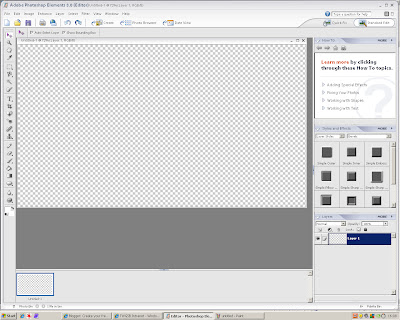
- The next thing we did was to fill in the box with black, then to add our text in with white and placed and re-sized it until we were happy with how it looked. Then we merged the two layers together.
- Finally, we used the magic wand tool and clicked on all the white areas and deleted them until we could see the transparent layer again (where the video would be).


No comments:
Post a Comment